為什麼要用 Docusaurus?
- 因為工程師朋友推薦
- 因為 Slash (恐龍吉祥物) 很可愛
- 因為是 Facebook 團隊的開源作品很酷
執行環境
- Win 10 與 Cmder
前置步驟
- 安裝 Git
- 安裝 Node.js
- 創建一個 GitHub Repository
- 把 Repo clone 到本地端
1
2
3
4
5
6$ git clone git@github.com:annkuoQ/test.git
Cloning into 'test'...
remote: Enumerating objects: 3, done.
remote: Counting objects: 100% (3/3), done.
remote: Total 3 (delta 0), reused 0 (delta 0), pack-reused 0
Receiving objects: 100% (3/3), done.
安裝步驟
- 安裝 init 腳本
1
2
3
4$ npm install --global docusaurus-init
C:\Program Files\nodejs\node_global\docusaurus-init -> C:\Program Files\nodejs\node_global\node_modules\docusaurus-init\initialize.js
+ docusaurus-init@1.14.1
added 24 packages from 14 contributors in 1.564s - cd 到 Repo
1
$ cd test\
- 安裝基礎架構
1
2
3
4
5
6
7
8
9
10
11
12
13
14
15
16
17
18
19
20
21
22
23
24
25
26
27
28
29
30
31
32
33
34
35
36
37
38
39
40
41
42
43
44
45
46
47
48
49
50
51
52
53
54
55
56
57
58
59
60
61
62
63
64
65
66
67
68
69
70
71
72
73
74
75
76
77
78
79
80
81
82
83
84
85
86
87
88
89
90
91
92
93
94
95
96
97
98$ docusaurus-init
Website folder created!
Installing latest version of Docusaurus in website.
npm WARN deprecated core-js@2.6.11: core-js@<3 is no longer maintained and not recommended for usage due to the number of issues. Please, upgrade your dependencies to the actual version of core-js@3.
npm WARN deprecated coffee-script@1.12.7: CoffeeScript on NPM has moved to "coffeescript" (no hyphen)
npm WARN deprecated gulp-header@1.8.12: Removed event-stream from gulp-header
> core-js@2.6.11 postinstall C:\Users\user\Desktop\test\website\node_modules\core-js
> node -e "try{require('./postinstall')}catch(e){}"
Thank you for using core-js ( https://github.com/zloirock/core-js ) for polyfilling JavaScript standard library!
The project needs your help! Please consider supporting of core-js on Open Collective or Patreon:
> https://opencollective.com/core-js
> https://www.patreon.com/zloirock
Also, the author of core-js ( https://github.com/zloirock ) is looking for a good job -)
> gifsicle@4.0.1 postinstall C:\Users\user\Desktop\test\website\node_modules\gifsicle
> node lib/install.js
√ gifsicle pre-build test passed successfully
> jpegtran-bin@4.0.0 postinstall C:\Users\user\Desktop\test\website\node_modules\jpegtran-bin
> node lib/install.js
√ jpegtran pre-build test passed successfully
> optipng-bin@5.1.0 postinstall C:\Users\user\Desktop\test\website\node_modules\optipng-bin
> node lib/install.js
√ optipng pre-build test passed successfully
npm notice created a lockfile as package-lock.json. You should commit this file.
npm WARN website No description
npm WARN website No repository field.
npm WARN website No license field.
npm WARN optional SKIPPING OPTIONAL DEPENDENCY: fsevents@1.2.11 (node_modules\fsevents):
npm WARN notsup SKIPPING OPTIONAL DEPENDENCY: Unsupported platform for fsevents@1.2.11: wanted {"os":"darwin","arch":"any"} (current: {"os":"win32","arch":"x64"})
+ docusaurus@1.14.3
added 1003 packages from 806 contributors and audited 10425 packages in 102.34s
found 0 vulnerabilities
Docusaurus installed in website folder!
> @ examples C:\Users\user\Desktop\test\website
> docusaurus-examples
Wrote docusaurus scripts to package.json file.
test
├── docker-compose.yml
├── Dockerfile
├── docs
│ ├── doc1.md
│ ├── doc2.md
│ ├── doc3.md
│ ├── exampledoc4.md
│ └── exampledoc5.md
├── README.md
└── website
├── blog
│ ├── 2016-03-11-blog-post.md
│ ├── 2017-04-10-blog-post-two.md
│ ├── 2017-09-25-testing-rss.md
│ ├── 2017-09-26-adding-rss.md
│ └── 2017-10-24-new-version-1.0.0.md
├── core
│ └── Footer.js
├── package-lock.json
├── package.json
├── pages
│ └── en
│ ├── help.js
│ ├── index.js
│ └── users.js
├── README.md
├── sidebars.json
├── siteConfig.js
└── static
├── css
│ └── custom.css
└── img
├── favicon.ico
├── oss_logo.png
├── undraw_code_review.svg
├── undraw_monitor.svg
├── undraw_note_list.svg
├── undraw_online.svg
├── undraw_open_source.svg
├── undraw_operating_system.svg
├── undraw_react.svg
├── undraw_tweetstorm.svg
└── undraw_youtube_tutorial.svg - 現在的目錄結構變成這樣
1
2
3
4
5
6
7
8
9
10
11
12
13
14
15
16
17
18
19
20
21
22
23
24root-directory
├── Dockerfile
├── README.md
├── docker-compose.yml
├── docs
│ ├── doc1.md
│ ├── doc2.md
│ ├── doc3.md
│ ├── exampledoc4.md
│ └── exampledoc5.md
└── website
├── blog
│ ├── 2016-03-11-blog-post.md
│ ├── 2017-04-10-blog-post-two.md
│ ├── 2017-09-25-testing-rss.md
│ ├── 2017-09-26-adding-rss.md
│ └── 2017-10-24-new-version-1.0.0.md
├── core
│ └── Footer.js
├── package.json
├── pages
├── sidebars.json
├── siteConfig.js
└── static - 移動到 website 目錄
1
$ cd website\
- 執行 npm start
1
2
3
4
5
6
7$ npm start
> @ start C:\Users\user\Desktop\test\website
> docusaurus-start
LiveReload server started on port 35729
Docusaurus server started on port 3000 - 瀏覽器自動前往 http://localhost:3000/ 顯示範例網站

創建頁面
一般頁面
- 在
website/pages/en創建一個叫做hello-world.js的檔案,內容為:1
2
3
4
5
6
7
8
9
10
11
12
13
14
15
16
17
18
19const React = require('react');
const CompLibrary = require('../../core/CompLibrary.js');
const Container = CompLibrary.Container;
const GridBlock = CompLibrary.GridBlock;
function HelloWorld(props) {
return (
<div className="docMainWrapper wrapper">
<Container className="mainContainer documentContainer postContainer">
<h1>Hello World!</h1>
<p>This is my first page!</p>
</Container>
</div>
);
}
module.exports = HelloWorld; - 瀏覽器前往 http://localhost:3000/hello-world 可以看到新頁面
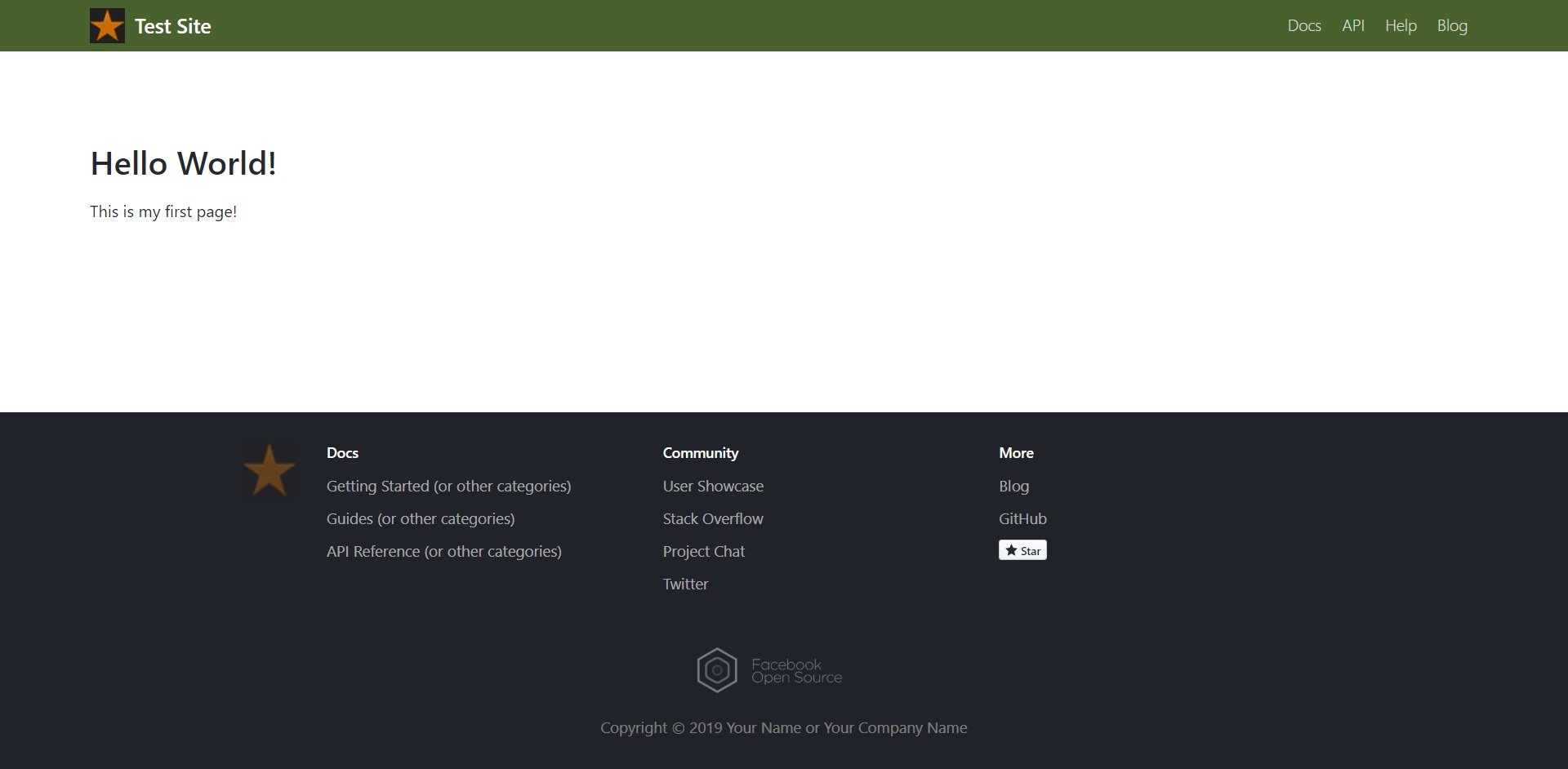
- 修改
hello-world.js的內容1
2- <p>This is my first page!</p>
+ <p>I can write JSX here!</p> - 儲存檔案後,瀏覽器會自動刷新頁面,顯示修改的字
文件頁面
在
\docs創建一個叫doc9.md的檔案,內容為:1
2
3
4
5
6
7
8
9
10
11
12
13
14
15
16
17---
id: doc9
title: This is Doc 9
---
I can write content using [GitHub-flavored Markdown syntax](https://github.github.com/gfm/).
## Markdown Syntax
**Bold** _italic_ `code` [Links](#url)
> Donec sit amet nisl. Aliquam semper ipsum sit amet velit. Suspendisse
> id sem consectetuer libero luctus adipiscing.
* Hey
* Ho
* Let's Go開啟
\website\sidebars.json,在 doc1 後加入 doc91
2
3
4
5
6
7
8
9
10
11
12
13{
"docs": {
"Docusaurus": [
"doc1",
+ "doc9"
],
"First Category": ["doc2"],
"Second Category": ["doc3"]
},
"docs-other": {
"First Category": ["doc4", "doc5"]
}
}Ctrl+ C停止服務器後,再npm start瀏覽器前往 http://localhost:3000/docs/doc9 可以看到側邊欄已更新
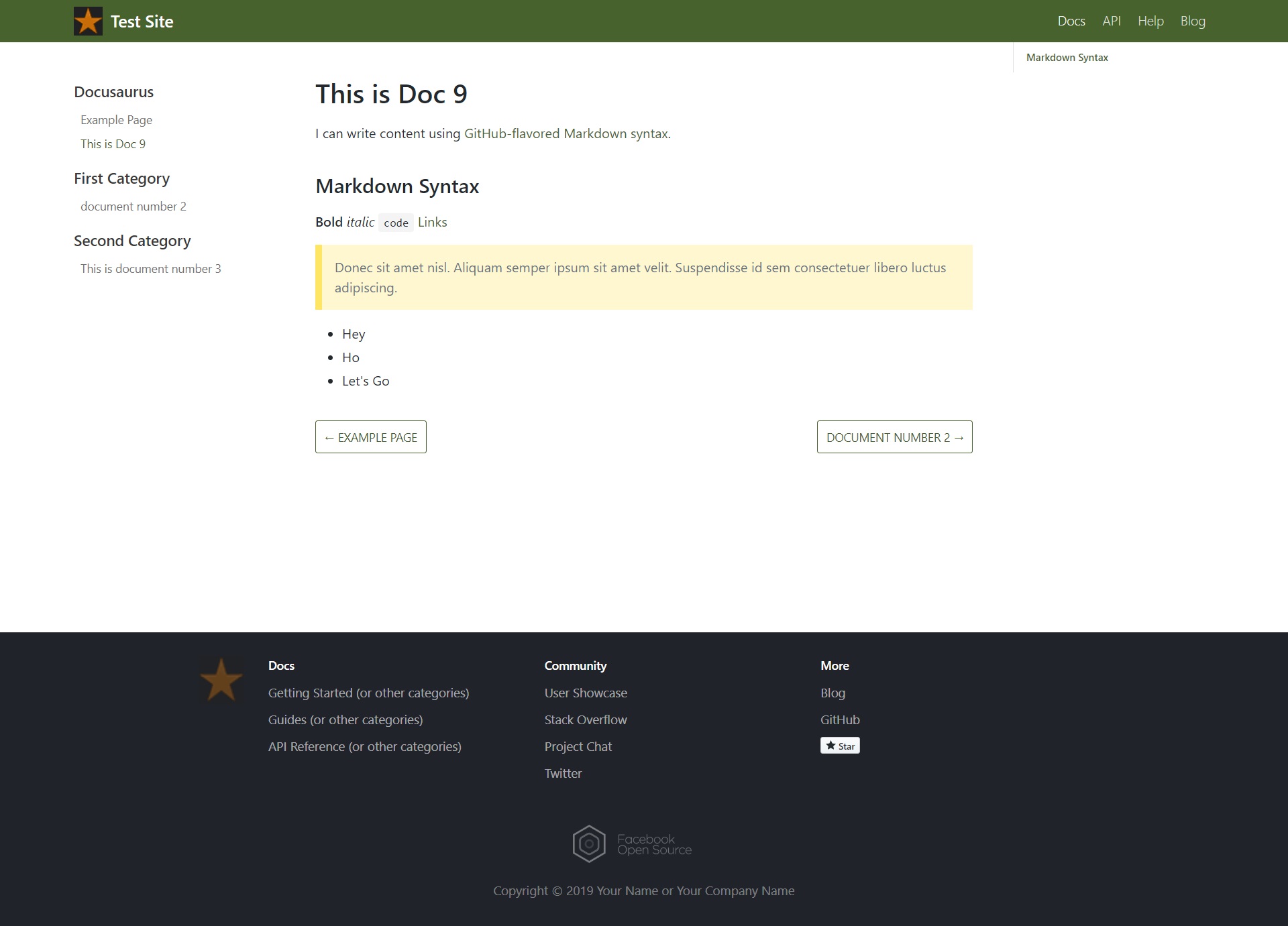
Ctrl+ C停止服務器
發布網站
- 開啟
siteConfig.js,編寫以下的值,並儲存檔案1
2
3
4
5
6
7
8const siteConfig = {
...
url: 'https://annkuoq.github.io', (GitHub Pages Host 網址)
baseUrl: '/test/', (GitHub Project 名稱)
projectName: 'test', (GitHub Project 名稱)
organizationName: 'annkuoQ' (GitHub 的用戶名稱)
...
} - 在
website/執行npm run build1
2
3
4
5
6
7
8
9
10$ npm run build
> @ build C:\Users\user\Desktop\test\website
> docusaurus-build
generate.js triggered...
feed.js triggered...
feed.js triggered...
sitemap.js triggered...
Site built successfully. Generated files in 'build' folder. - 在
website/多了一個build資料夾,裡面有所有文件和其他頁面的 html 檔1
2
3
4
5
6
7
8
9
10
11
12
13
14
15
16
17
18
19
20
21
22
23
24
25
26
27
28
29
30
31
32
33
34
35
36
37
38
39
40
41
42
43
44
45
46
47
48
49
50
51
52
53
54
55
56
57
58
59
60
61
62
63
64
65
66
67
68
69
70
71
72
73
74
75
76
77
78
79
80
81
82
83
84
85
86
87
88
89
90
91
92
93
94
95
96
97
98
99
100
101
102
103
104
105
106
107
108
109
110
111
112
113
114
115
116
117
118
119
120build
└─test
│ hello-world.html
│ help.html
│ index.html
│ sitemap.xml
│ users.html
│
├─blog
│ │ atom.xml
│ │ feed.xml
│ │ index.html
│ │
│ ├─2016
│ │ └─03
│ │ └─11
│ │ │ blog-post.html
│ │ │
│ │ └─blog-post
│ │ index.html
│ │
│ └─2017
│ ├─04
│ │ └─10
│ │ │ blog-post-two.html
│ │ │
│ │ └─blog-post-two
│ │ index.html
│ │
│ ├─09
│ │ ├─25
│ │ │ │ testing-rss.html
│ │ │ │
│ │ │ └─testing-rss
│ │ │ index.html
│ │ │
│ │ └─26
│ │ │ adding-rss.html
│ │ │
│ │ └─adding-rss
│ │ index.html
│ │
│ └─10
│ └─24
│ │ new-version-1.0.0.html
│ │
│ └─new-version-1.0.0
│ index.html
│
├─css
│ main.css
│ prism.css
│
├─docs
│ │ doc1.html
│ │ doc2.html
│ │ doc3.html
│ │ doc4.html
│ │ doc5.html
│ │ doc9.html
│ │
│ ├─doc1
│ │ index.html
│ │
│ ├─doc2
│ │ index.html
│ │
│ ├─doc3
│ │ index.html
│ │
│ ├─doc4
│ │ index.html
│ │
│ ├─doc5
│ │ index.html
│ │
│ └─doc9
│ index.html
│
├─en
│ │ hello-world.html
│ │ help.html
│ │ index.html
│ │ users.html
│ │
│ ├─hello-world
│ │ index.html
│ │
│ ├─help
│ │ index.html
│ │
│ └─users
│ index.html
│
├─hello-world
│ index.html
│
├─help
│ index.html
│
├─img
│ favicon.ico
│ language.svg
│ oss_logo.png
│ undraw_code_review.svg
│ undraw_monitor.svg
│ undraw_note_list.svg
│ undraw_online.svg
│ undraw_open_source.svg
│ undraw_operating_system.svg
│ undraw_react.svg
│ undraw_tweetstorm.svg
│ undraw_youtube_tutorial.svg
│
├─js
│ codetabs.js
│ scrollSpy.js
│
└─users
index.html - 設定三個環境變數
1
2
3GIT_USER=annkuoQ
CURRENT_BRANCH=master
USE_SSH=true - 執行發布指令
1
2
3
4
5
6
7
8
9
10
11
12
13
14
15
16
17
18
19
20
21
22
23
24
25
26
27
28
29
30
31
32
33
34
35
36
37
38
39
40
41
42
43
44
45
46
47
48
49
50
51
52
53
54
55
56
57
58
59
60
61
62
63
64
65
66
67
68
69
70
71
72
73
74
75
76
77
78
79
80
81
82
83
84
85
86
87
88
89
90
91
92
93
94
95
96
97
98
99
100
101
102
103
104
105
106
107
108
109
110
111
112
113
114
115
116
117
118
119
120
121
122
123
124
125
126
127
128
129
130
131
132
133
134
135
136
137
138
139
140
141
142
143
144
145
146
147
148
149
150
151
152
153$ npm run publish-gh-pages
> @ publish-gh-pages C:\Users\user\Desktop\test\website
> docusaurus-publish
master
git@github.com:annkuoQ/test.git
generate.js triggered...
feed.js triggered...
feed.js triggered...
sitemap.js triggered...
Site built successfully. Generated files in 'build' folder.
269ea5df776da07e69b1bbb5cbd0218818567b37
Cloning into 'test-gh-pages'...
master
error: pathspec 'origin/gh-pages' did not match any file(s) known to git
Switched to a new branch 'gh-pages'
rm 'README.md'
warning: LF will be replaced by CRLF in blog/2016/03/11/blog-post.html.
The file will have its original line endings in your working directory
warning: LF will be replaced by CRLF in blog/2016/03/11/blog-post/index.html.
The file will have its original line endings in your working directory
warning: LF will be replaced by CRLF in blog/2017/04/10/blog-post-two.html.
The file will have its original line endings in your working directory
warning: LF will be replaced by CRLF in blog/2017/04/10/blog-post-two/index.html.
The file will have its original line endings in your working directory
warning: LF will be replaced by CRLF in blog/2017/09/25/testing-rss.html.
The file will have its original line endings in your working directory
warning: LF will be replaced by CRLF in blog/2017/09/25/testing-rss/index.html.
The file will have its original line endings in your working directory
warning: LF will be replaced by CRLF in blog/2017/09/26/adding-rss.html.
The file will have its original line endings in your working directory
warning: LF will be replaced by CRLF in blog/2017/09/26/adding-rss/index.html.
The file will have its original line endings in your working directory
warning: LF will be replaced by CRLF in blog/2017/10/24/new-version-1.0.0.html.
The file will have its original line endings in your working directory
warning: LF will be replaced by CRLF in blog/2017/10/24/new-version-1.0.0/index.html.
The file will have its original line endings in your working directory
warning: LF will be replaced by CRLF in blog/atom.xml.
The file will have its original line endings in your working directory
warning: LF will be replaced by CRLF in blog/feed.xml.
The file will have its original line endings in your working directory
warning: LF will be replaced by CRLF in blog/index.html.
The file will have its original line endings in your working directory
warning: LF will be replaced by CRLF in css/prism.css.
The file will have its original line endings in your working directory
warning: LF will be replaced by CRLF in docs/doc1.html.
The file will have its original line endings in your working directory
warning: LF will be replaced by CRLF in docs/doc1/index.html.
The file will have its original line endings in your working directory
warning: LF will be replaced by CRLF in docs/doc2.html.
The file will have its original line endings in your working directory
warning: LF will be replaced by CRLF in docs/doc2/index.html.
The file will have its original line endings in your working directory
warning: LF will be replaced by CRLF in docs/doc3.html.
The file will have its original line endings in your working directory
warning: LF will be replaced by CRLF in docs/doc3/index.html.
The file will have its original line endings in your working directory
warning: LF will be replaced by CRLF in docs/doc4.html.
The file will have its original line endings in your working directory
warning: LF will be replaced by CRLF in docs/doc4/index.html.
The file will have its original line endings in your working directory
warning: LF will be replaced by CRLF in docs/doc5.html.
The file will have its original line endings in your working directory
warning: LF will be replaced by CRLF in docs/doc5/index.html.
The file will have its original line endings in your working directory
warning: LF will be replaced by CRLF in docs/doc9.html.
The file will have its original line endings in your working directory
warning: LF will be replaced by CRLF in docs/doc9/index.html.
The file will have its original line endings in your working directory
warning: LF will be replaced by CRLF in en/help.html.
The file will have its original line endings in your working directory
warning: LF will be replaced by CRLF in en/help/index.html.
The file will have its original line endings in your working directory
warning: LF will be replaced by CRLF in en/index.html.
The file will have its original line endings in your working directory
warning: LF will be replaced by CRLF in help.html.
The file will have its original line endings in your working directory
warning: LF will be replaced by CRLF in help/index.html.
The file will have its original line endings in your working directory
warning: LF will be replaced by CRLF in img/language.svg.
The file will have its original line endings in your working directory
warning: LF will be replaced by CRLF in index.html.
The file will have its original line endings in your working directory
warning: LF will be replaced by CRLF in js/codetabs.js.
The file will have its original line endings in your working directory
warning: LF will be replaced by CRLF in js/scrollSpy.js.
The file will have its original line endings in your working directory
[gh-pages (root-commit) cefa7df] Deploy website
56 files changed, 1856 insertions(+)
create mode 100644 blog/2016/03/11/blog-post.html
create mode 100644 blog/2016/03/11/blog-post/index.html
create mode 100644 blog/2017/04/10/blog-post-two.html
create mode 100644 blog/2017/04/10/blog-post-two/index.html
create mode 100644 blog/2017/09/25/testing-rss.html
create mode 100644 blog/2017/09/25/testing-rss/index.html
create mode 100644 blog/2017/09/26/adding-rss.html
create mode 100644 blog/2017/09/26/adding-rss/index.html
create mode 100644 blog/2017/10/24/new-version-1.0.0.html
create mode 100644 blog/2017/10/24/new-version-1.0.0/index.html
create mode 100644 blog/atom.xml
create mode 100644 blog/feed.xml
create mode 100644 blog/index.html
create mode 100644 css/main.css
create mode 100644 css/prism.css
create mode 100644 docs/doc1.html
create mode 100644 docs/doc1/index.html
create mode 100644 docs/doc2.html
create mode 100644 docs/doc2/index.html
create mode 100644 docs/doc3.html
create mode 100644 docs/doc3/index.html
create mode 100644 docs/doc4.html
create mode 100644 docs/doc4/index.html
create mode 100644 docs/doc5.html
create mode 100644 docs/doc5/index.html
create mode 100644 docs/doc9.html
create mode 100644 docs/doc9/index.html
create mode 100644 en/hello-world.html
create mode 100644 en/hello-world/index.html
create mode 100644 en/help.html
create mode 100644 en/help/index.html
create mode 100644 en/index.html
create mode 100644 en/users.html
create mode 100644 en/users/index.html
create mode 100644 hello-world.html
create mode 100644 hello-world/index.html
create mode 100644 help.html
create mode 100644 help/index.html
create mode 100644 img/favicon.ico
create mode 100644 img/language.svg
create mode 100644 img/oss_logo.png
create mode 100644 img/undraw_code_review.svg
create mode 100644 img/undraw_monitor.svg
create mode 100644 img/undraw_note_list.svg
create mode 100644 img/undraw_online.svg
create mode 100644 img/undraw_open_source.svg
create mode 100644 img/undraw_operating_system.svg
create mode 100644 img/undraw_react.svg
create mode 100644 img/undraw_tweetstorm.svg
create mode 100644 img/undraw_youtube_tutorial.svg
create mode 100644 index.html
create mode 100644 js/codetabs.js
create mode 100644 js/scrollSpy.js
create mode 100644 sitemap.xml
create mode 100644 users.html
create mode 100644 users/index.html
remote:
remote: Create a pull request for 'gh-pages' on GitHub by visiting:
remote: https://github.com/annkuoQ/test/pull/new/gh-pages
remote:
To github.com:annkuoQ/test.git
* [new branch] gh-pages -> gh-pages
Website is live at: https://annkuoQ.github.io/test - 前往 https://annkuoQ.github.io/test 就可以看到自己的網站囉
(開啟 GitHub Pages 功能需要一點時間,若頁面還沒出來,讓子彈飛一下)