為什麼要用 Hexo?
- 因為中文資源比較多
- 因為很多別人做好的主題可以直接用
執行環境
- Win 10 與 Cmder
前置步驟
- 安裝 Git
- 安裝 Node.js
- 創建一個 GitHub Repository
安裝步驟
- 安裝 hexo
1
2
3
4
5
6
7$ npm install -g hexo-cli
C:\Program Files\nodejs\node_global\hexo -> C:\Program Files\nodejs\node_global\node_modules\hexo-cli\bin\hexo
npm WARN optional SKIPPING OPTIONAL DEPENDENCY: fsevents@2.1.2 (node_modules\hexo-cli\node_modules\fsevents):
npm WARN notsup SKIPPING OPTIONAL DEPENDENCY: Unsupported platform for fsevents@2.1.2: wanted {"os":"darwin","arch":"any"} (current: {"os":"win32","arch":"x64"})
+ hexo-cli@3.1.0
added 82 packages from 356 contributors in 5.298s - cd 到桌面
1
cd C:\Users\user\Desktop
- 建立網站所需檔案
1
2
3
4
5
6
7
8
9
10
11
12
13
14
15
16
17
18
19
20
21
22
23
24
25
26
27
28
29
30
31
32
33$ hexo init test
INFO Cloning hexo-starter https://github.com/hexojs/hexo-starter.git
Cloning into 'C:\Users\user\Desktop\test'...
remote: Enumerating objects: 30, done.
remote: Counting objects: 100% (30/30), done.
remote: Compressing objects: 100% (24/24), done.
Receiving objects: 100% (161/161), 31.79 KiB | 4.54 MiB/s, done.
Resolving deltas: 100% (74/74), done.
Submodule 'themes/landscape' (https://github.com/hexojs/hexo-theme-landscape.git) registered for path 'themes/landscape'
Cloning into 'C:/Users/user/Desktop/test/themes/landscape'...
remote: Enumerating objects: 1054, done.
remote: Total 1054 (delta 0), reused 0 (delta 0), pack-reused 1054
Receiving objects: 100% (1054/1054), 3.21 MiB | 1.91 MiB/s, done.
Resolving deltas: 100% (581/581), done.
Submodule path 'themes/landscape': checked out '73a23c51f8487cfcd7c6deec96ccc7543960d350'
INFO Install dependencies
> ejs@2.7.4 postinstall C:\Users\user\Desktop\test\node_modules\ejs
> node ./postinstall.js
Thank you for installing EJS: built with the Jake JavaScript build tool (https://jakejs.com/)
npm notice created a lockfile as package-lock.json. You should commit this file.
npm WARN optional SKIPPING OPTIONAL DEPENDENCY: fsevents@1.2.11 (node_modules\nunjucks\node_modules\fsevents):
npm WARN notsup SKIPPING OPTIONAL DEPENDENCY: Unsupported platform for fsevents@1.2.11: wanted {"os":"darwin","arch":"any"} (current: {"os":"win32","arch":"x64"})
npm WARN optional SKIPPING OPTIONAL DEPENDENCY: fsevents@2.1.2 (node_modules\fsevents):
npm WARN notsup SKIPPING OPTIONAL DEPENDENCY: Unsupported platform for fsevents@2.1.2: wanted {"os":"darwin","arch":"any"} (current: {"os":"win32","arch":"x64"})
added 371 packages from 472 contributors and audited 2643 packages in 31.54s
found 0 vulnerabilities
INFO Start blogging with Hexo! - 現在的目錄結構變成這樣
1
2
3
4
5
6
7
8
9
10
11
12
13
14
15
16
17
18
19
20
21
22
23test
├─node_modules
│ ├─...
├─scaffolds
├─source
│ └─_posts
└─themes
└─landscape
├─languages
├─layout
│ ├─_partial
│ │ └─post
│ └─_widget
├─scripts
└─source
├─css
│ ├─fonts
│ ├─images
│ ├─_partial
│ └─_util
├─fancybox
│ └─helpers
└─js - 進到資料夾中
1
$ cd test\
- 安裝相關套件
1
2
3
4
5
6
7
8$ npm install
npm WARN optional SKIPPING OPTIONAL DEPENDENCY: fsevents@2.1.2 (node_modules\fsevents):
npm WARN notsup SKIPPING OPTIONAL DEPENDENCY: Unsupported platform for fsevents@2.1.2: wanted {"os":"darwin","arch":"any"} (current: {"os":"win32","arch":"x64"})
npm WARN optional SKIPPING OPTIONAL DEPENDENCY: fsevents@1.2.11 (node_modules\nunjucks\node_modules\fsevents):
npm WARN notsup SKIPPING OPTIONAL DEPENDENCY: Unsupported platform for fsevents@1.2.11: wanted {"os":"darwin","arch":"any"} (current: {"os":"win32","arch":"x64"})
audited 2643 packages in 4.048s
found 0 vulnerabilities
建立網站
- 產生靜態網站
1
2
3
4
5
6
7
8
9
10
11
12
13
14
15
16
17
18
19
20
21
22
23
24
25
26
27
28
29
30
31
32$ hexo g
INFO Start processing
INFO Files loaded in 191 ms
INFO Generated: index.html
INFO Generated: archives/index.html
INFO Generated: fancybox/blank.gif
INFO Generated: fancybox/jquery.fancybox.css
INFO Generated: fancybox/fancybox_loading.gif
INFO Generated: fancybox/jquery.fancybox.pack.js
INFO Generated: fancybox/jquery.fancybox.js
INFO Generated: fancybox/fancybox_loading@2x.gif
INFO Generated: fancybox/fancybox_overlay.png
INFO Generated: fancybox/fancybox_sprite.png
INFO Generated: fancybox/fancybox_sprite@2x.png
INFO Generated: archives/2020/01/index.html
INFO Generated: archives/2020/index.html
INFO Generated: css/fonts/fontawesome-webfont.eot
INFO Generated: fancybox/helpers/jquery.fancybox-media.js
INFO Generated: fancybox/helpers/jquery.fancybox-buttons.css
INFO Generated: js/script.js
INFO Generated: fancybox/helpers/jquery.fancybox-thumbs.css
INFO Generated: fancybox/helpers/jquery.fancybox-thumbs.js
INFO Generated: css/fonts/fontawesome-webfont.woff
INFO Generated: fancybox/helpers/jquery.fancybox-buttons.js
INFO Generated: fancybox/helpers/fancybox_buttons.png
INFO Generated: css/fonts/fontawesome-webfont.svg
INFO Generated: css/style.css
INFO Generated: css/fonts/fontawesome-webfont.ttf
INFO Generated: css/fonts/FontAwesome.otf
INFO Generated: 2020/01/03/hello-world/index.html
INFO Generated: css/images/banner.jpg
INFO 28 files generated in 533 ms - 多了一個
public\資料夾出來,目錄結構如下1
2
3
4
5
6
7
8
9
10
11
12
13
14public
├─2020
│ └─01
│ └─03
│ └─hello-world
├─archives
│ └─2020
│ └─01
├─css
│ ├─fonts
│ └─images
├─fancybox
│ └─helpers
└─js - 啟動本地服務器
1
2
3$ hexo server
INFO Start processing
INFO Hexo is running at http://localhost:4000 . Press Ctrl+C to stop. - 前往 http://localhost:4000 顯示範例網站
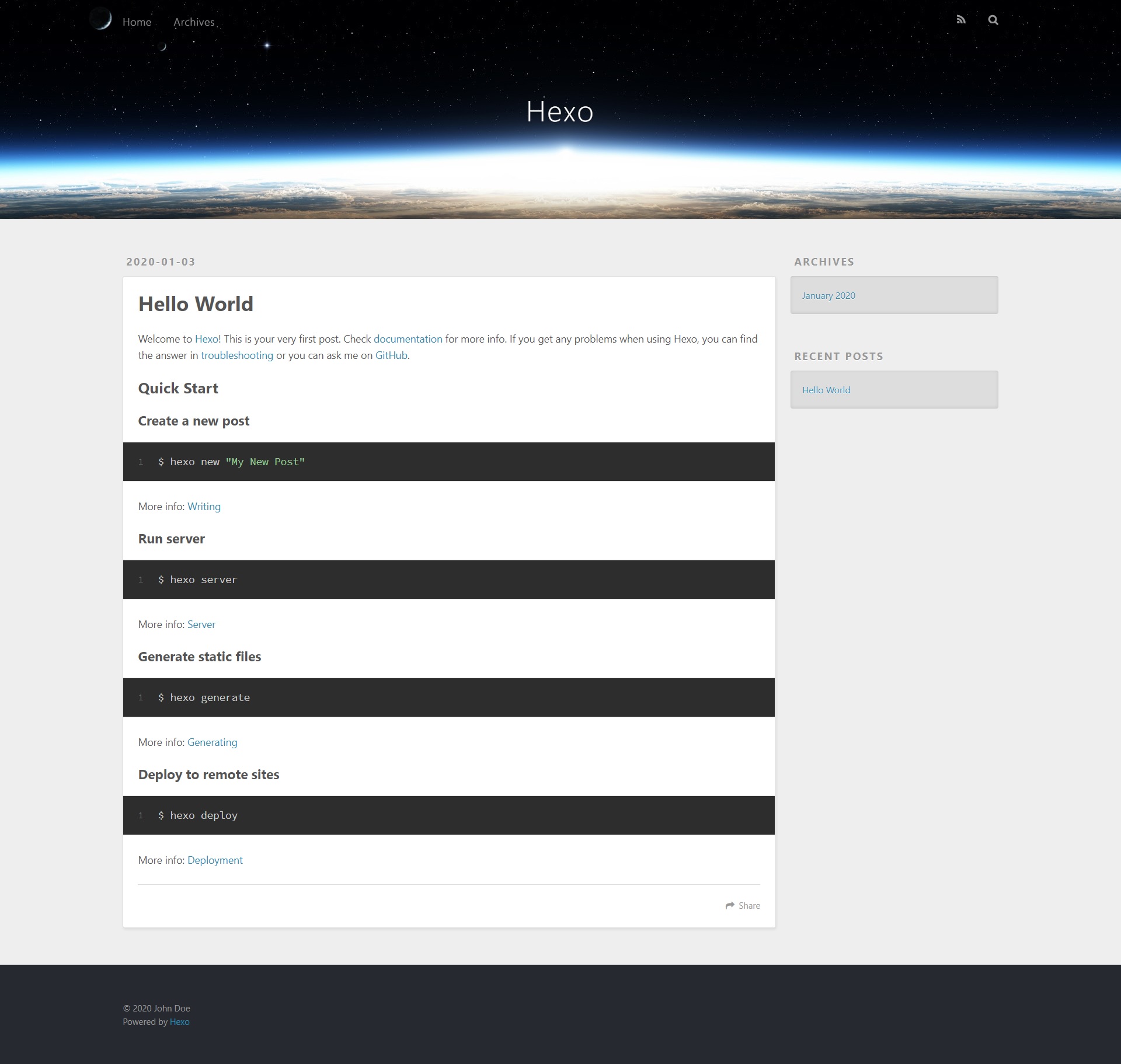
Ctrl+ C停止服務器
建立文章
執行創建文章的指令
1
2$ hexo new "post title"
INFO Created: ~\Desktop\test\source\_posts\post-title.md在
\source\_posts底下新增了一個叫post-title.md的檔案
打開檔案後,可以看到已經有些內容在裡面
是剛剛打的標題和創建文章的時間1
2
3
4
5---
title: post title
date: 2020-01-03 23:25:41
tags:
---試著在下面打一些內容,並儲存
1
2
3
4
5
6
7
8
9
10
11
12
13
14
15
16
17
18
19
20
21
22
23
24
25
26
27
28
29
30
31
32
33
34
35
36---
title: post title
date: 2020-01-03 23:25:41
tags:
---
# H1
## H2
### H3
#### H4
##### H5
###### H6
_下劃線_
**兩個星號**
~~兩個波浪~~
> 引用區塊
- 無序列表
- 無序列表
- 無序列表
1. 有序列表
2. 有序列表
3. 有序列表
[連結文字](https://www.google.com)
頭尾使用 `反引號` 包起來
```javascript
var s = "JavaScript";
alert(s);`` `再次產生靜態網站
1
2
3
4
5
6
7
8
9
10$ hexo g
INFO Start processing
INFO Files loaded in 168 ms
INFO Generated: archives/index.html
INFO Generated: 2020/01/03/hello-world/index.html
INFO Generated: index.html
INFO Generated: archives/2020/01/index.html
INFO Generated: archives/2020/index.html
INFO Generated: 2020/01/03/post-title/index.html
INFO 6 files generated in 52 ms再次啟動服務器
1
2
3$ hexo server
INFO Start processing
INFO Hexo is running at http://localhost:4000 . Press Ctrl+C to stop.前往 http://localhost:4000/test/2020/01/03/post-title/ 可以看到新文章出現
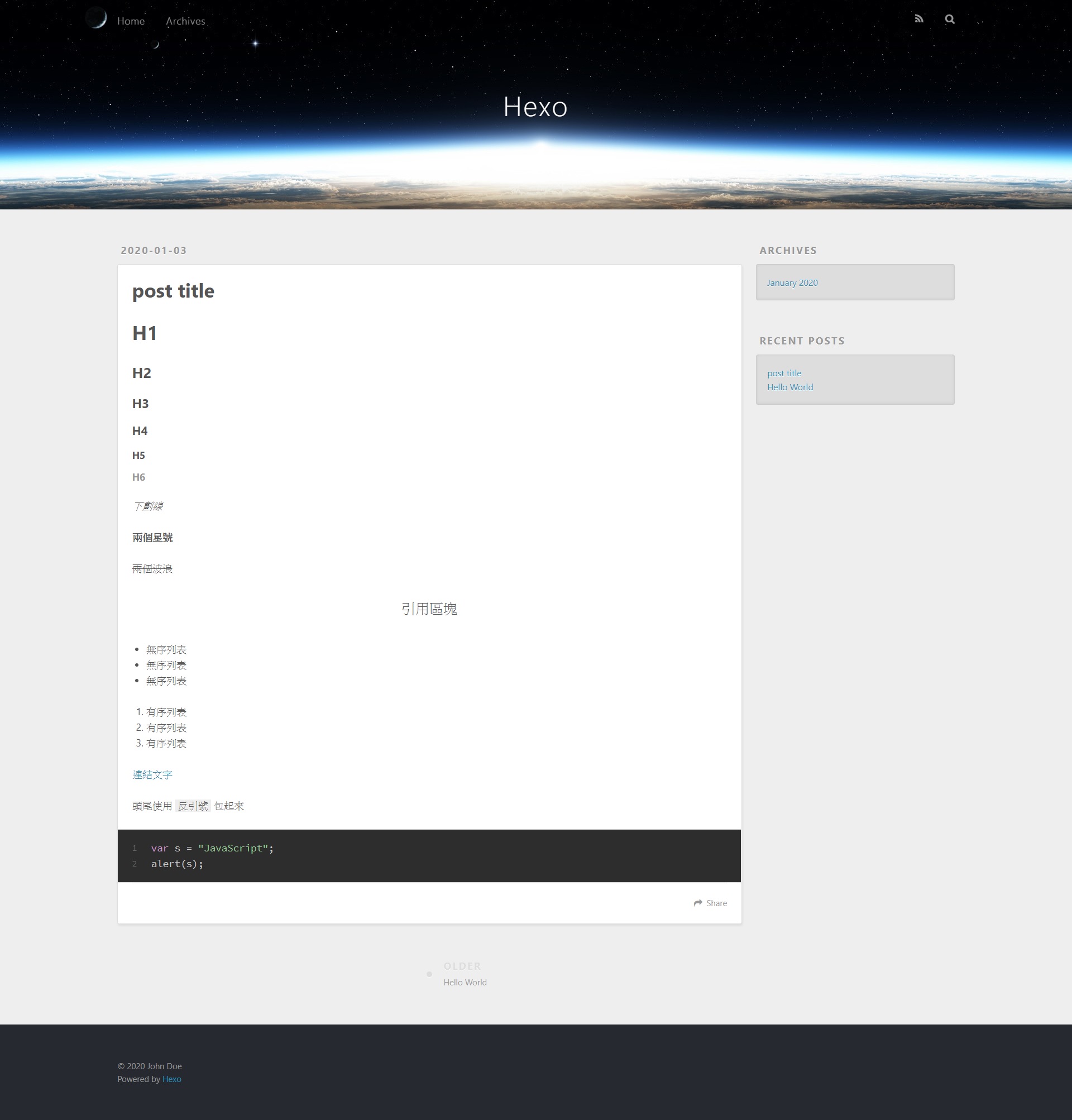
部署網站
- 安裝 Git 部署套件
1
2
3
4
5
6
7
8
9$ npm install hexo-deployer-git --save
npm WARN optional SKIPPING OPTIONAL DEPENDENCY: fsevents@2.1.2 (node_modules\fsevents):
npm WARN notsup SKIPPING OPTIONAL DEPENDENCY: Unsupported platform for fsevents@2.1.2: wanted {"os":"darwin","arch":"any"} (current: {"os":"win32","arch":"x64"})
npm WARN optional SKIPPING OPTIONAL DEPENDENCY: fsevents@1.2.11 (node_modules\nunjucks\node_modules\fsevents):
npm WARN notsup SKIPPING OPTIONAL DEPENDENCY: Unsupported platform for fsevents@1.2.11: wanted {"os":"darwin","arch":"any"} (current: {"os":"win32","arch":"x64"})
+ hexo-deployer-git@2.1.0
added 1 package from 1 contributor and audited 2744 packages in 6.991s
found 0 vulnerabilities - 開啟
_config.yml,編寫以下的值,並儲存檔案1
2
3
4
5
6
7
8# URL
url: https://<username>.github.io
root: /<reponame>/
deploy:
type: git
repo: git@github.com:<username>/<reponame>.git
branch: master - 部署到 GitHub
1
2
3
4
5
6
7
8
9
10
11
12
13
14
15
16
17
18
19
20
21
22
23
24
25
26
27
28
29
30
31
32
33
34
35
36
37
38
39
40
41
42
43
44
45
46
47
48
49
50
51
52
53
54
55
56
57
58
59
60
61
62
63
64
65
66
67
68
69
70
71
72
73
74
75
76
77
78
79
80
81
82
83
84
85$ hexo d
INFO Deploying: git
INFO Setting up Git deployment...
Initialized empty Git repository in C:/Users/user/Desktop/test/.deploy_git/.git/
[master (root-commit) 5f12877] First commit
1 file changed, 0 insertions(+), 0 deletions(-)
create mode 100644 placeholder
INFO Clearing .deploy_git folder...
INFO Copying files from public folder...
INFO Copying files from extend dirs...
warning: LF will be replaced by CRLF in 2020/01/03/hello-world/index.html.
The file will have its original line endings in your working directory
warning: LF will be replaced by CRLF in 2020/01/03/post-title/index.html.
The file will have its original line endings in your working directory
warning: LF will be replaced by CRLF in archives/2020/01/index.html.
The file will have its original line endings in your working directory
warning: LF will be replaced by CRLF in archives/2020/index.html.
The file will have its original line endings in your working directory
warning: LF will be replaced by CRLF in archives/index.html.
The file will have its original line endings in your working directory
warning: LF will be replaced by CRLF in css/style.css.
The file will have its original line endings in your working directory
warning: LF will be replaced by CRLF in fancybox/helpers/jquery.fancybox-buttons.css.
The file will have its original line endings in your working directory
warning: LF will be replaced by CRLF in fancybox/helpers/jquery.fancybox-buttons.js.
The file will have its original line endings in your working directory
warning: LF will be replaced by CRLF in fancybox/helpers/jquery.fancybox-media.js.
The file will have its original line endings in your working directory
warning: LF will be replaced by CRLF in fancybox/helpers/jquery.fancybox-thumbs.css.
The file will have its original line endings in your working directory
warning: LF will be replaced by CRLF in fancybox/helpers/jquery.fancybox-thumbs.js.
The file will have its original line endings in your working directory
warning: LF will be replaced by CRLF in fancybox/jquery.fancybox.css.
The file will have its original line endings in your working directory
warning: LF will be replaced by CRLF in fancybox/jquery.fancybox.js.
The file will have its original line endings in your working directory
warning: LF will be replaced by CRLF in fancybox/jquery.fancybox.pack.js.
The file will have its original line endings in your working directory
warning: LF will be replaced by CRLF in index.html.
The file will have its original line endings in your working directory
warning: LF will be replaced by CRLF in js/script.js.
The file will have its original line endings in your working directory
[master 4b0880d] Site updated: 2020-01-04 11:26:09
30 files changed, 6185 insertions(+)
create mode 100644 2020/01/03/hello-world/index.html
create mode 100644 2020/01/03/post-title/index.html
create mode 100644 archives/2020/01/index.html
create mode 100644 archives/2020/index.html
create mode 100644 archives/index.html
create mode 100644 css/fonts/FontAwesome.otf
create mode 100644 css/fonts/fontawesome-webfont.eot
create mode 100644 css/fonts/fontawesome-webfont.svg
create mode 100644 css/fonts/fontawesome-webfont.ttf
create mode 100644 css/fonts/fontawesome-webfont.woff
create mode 100644 css/images/banner.jpg
create mode 100644 css/style.css
create mode 100644 fancybox/blank.gif
create mode 100644 fancybox/fancybox_loading.gif
create mode 100644 fancybox/fancybox_loading@2x.gif
create mode 100644 fancybox/fancybox_overlay.png
create mode 100644 fancybox/fancybox_sprite.png
create mode 100644 fancybox/fancybox_sprite@2x.png
create mode 100644 fancybox/helpers/fancybox_buttons.png
create mode 100644 fancybox/helpers/jquery.fancybox-buttons.css
create mode 100644 fancybox/helpers/jquery.fancybox-buttons.js
create mode 100644 fancybox/helpers/jquery.fancybox-media.js
create mode 100644 fancybox/helpers/jquery.fancybox-thumbs.css
create mode 100644 fancybox/helpers/jquery.fancybox-thumbs.js
create mode 100644 fancybox/jquery.fancybox.css
create mode 100644 fancybox/jquery.fancybox.js
create mode 100644 fancybox/jquery.fancybox.pack.js
create mode 100644 index.html
create mode 100644 js/script.js
delete mode 100644 placeholder
Enumerating objects: 48, done.
Counting objects: 100% (48/48), done.
Delta compression using up to 8 threads
Compressing objects: 100% (38/38), done.
Writing objects: 100% (48/48), 508.32 KiB | 2.35 MiB/s, done.
Total 48 (delta 5), reused 0 (delta 0)
remote: Resolving deltas: 100% (5/5), done.
To github.com:annkuoQ/test.git
+ 6e14434...e701c89 HEAD -> master (forced update)
Branch 'master' set up to track remote branch 'master' from 'git@github.com:annkuoQ/test.git'.
INFO Deploy done: git - 前往 https://annkuoQ.github.io/test 就可以看到自己的網站囉
(開啟 GitHub Pages 功能需要一點時間,若頁面還沒出來,讓子彈飛一下)